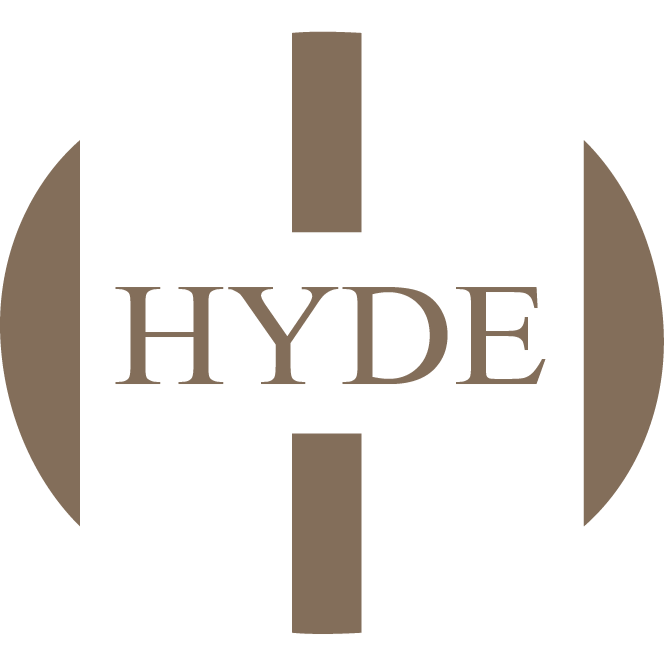Need help?
Frequently Asked Questions
You can also place an order without making an account which is called a Guest Checkout. However, setting up an account will allow you to order without having to enter your details every time you shop with us.
Registering with Test is easy. You can create a unique account by going through the following steps:
- Click on the ‘Login’ sign
- Click on the ‘Sign Up’ tab found on the Customer Login screen.
- Fill in your personal particulars on the account creation page.
- Click on the ‘Sign Up’ tab for account creation.
If you have forgotten your password, you can recover it in the “Forget Password" section. You will receive an email with your new password.
Once you have placed your order, you will receive a confirmation email. If you do not receive an email, contact our customer service.
You can use online transactions and After pay
Delivery charges can be defined in final step according to address.
Our delivery agents make two attempts to deliver a parcel. Kindly ensure that the address, city/country and area code is mentioned clearly while placing an order. On the second failed attempt, the item will be returned to us.
If a product runs out, it will either not be visible on the website or it will be marked as “Out of Stock”. An order may only be placed once the product shows as “Available” on the website.
All payment and shipping data presented by our clients is kept secure and classified. Just approved personal have the privilege to access this data. At no time will we share, lease or offer your own data without your consent.
Our team at Hyde has made every possible effort to display the colors of the items as accurately as possible. However, there may appear some difference between the actual color and what you see on your screen. We cannot guarantee that display color on the screen will be completely accurate as computer monitors and screens of electronic devices vary.